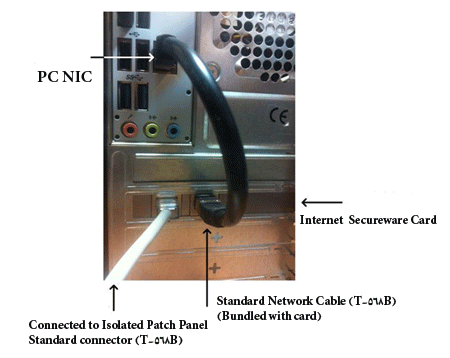PANEL INSTALLATION
1. Replace the network patch panel with BPS isolated patch panel according to color guide on the patch panel.
2. Connect end of the cable to the Internet Secureware PATCH APNEL PORT like as picture.
3. For each client network port up to the mark (I) is specified to connect to the internal network(LAN) switch and network port marked down (II) for connection to the Internet network switch is intended