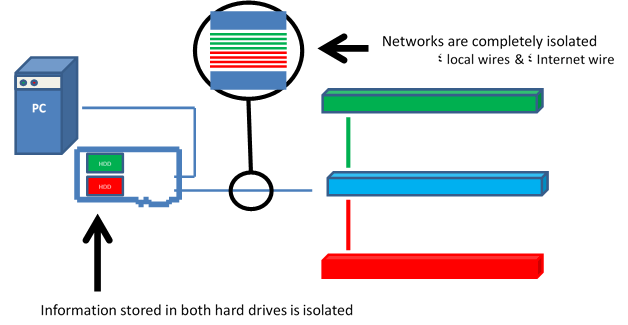MECHANISM
After installing the card on the motherboard of user computer, it is required to connect the data cable of computer hard disk to the card. In addition, as per following figure, the network cable led to the isolated patch panel instead of connecting to computer network card is connected to first port of this card, and from second port to the NIC by a short network cable.
Currently, the user computer has access to two completely isolated networks and is equipped with two independent hard disks. In any status, one network, one hard disk and one SSD module is connected to the user computer and communication of second network, hard disk and SSD module is physically disconnected completely from the computer.
The case power key determines the status, so that while turning the computer on, if it is pressed commonly the system is started up in first mode (internal network) and if it is pressed two consecutive times, the system is started up in second mode (Internet network). In each startup, the computer is completely turned off and again turned on. Therefore, the information and probable malwares loaded in the memory (RAM) of computer are cleaned completely. So, there is no communication between two environments. LED screen of case shows the active mode:
(Fixed: first mode- blinking: second mode)