ISOLATOR INTERNET HARDWARE
The hardware consists of two parts.
1- PCIe x1 Card
The card on the port PCIe MotherBoard Users of the system is installed.
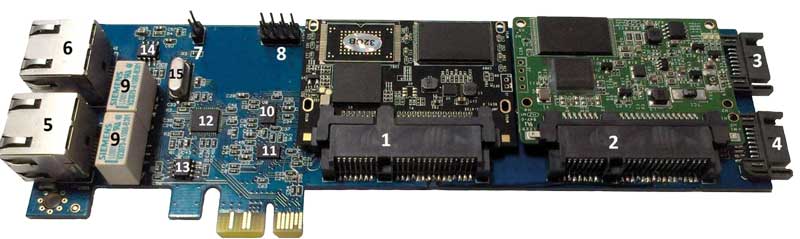
2- Patch Panel Isolator Internet Patch Panels Replacement is simple.
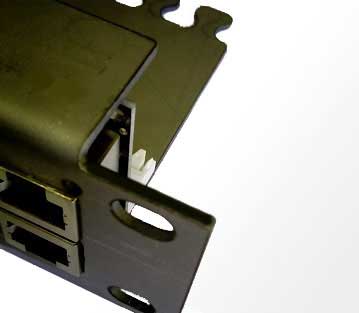
Installation Guid
1-Two HDD or a SSD with a capacity 16/32/64/128GB choice is on the cards.
2 - blank card on a PCIe slot empty MotherBoard installed and data cables to the hard disk or DVD-Drive is connected to the card. USB connection to any PCIe ports with different speed (PCIe x1/x8/x16) as well as any combination of HDD and DVD-Drive is available.
3 - wire screen on / off power switch Nmayshgrharddysk and wires are attached to the card.
4 - USB cable to the input port and the output port using a network card device is connected Patch Cord 20cm.

